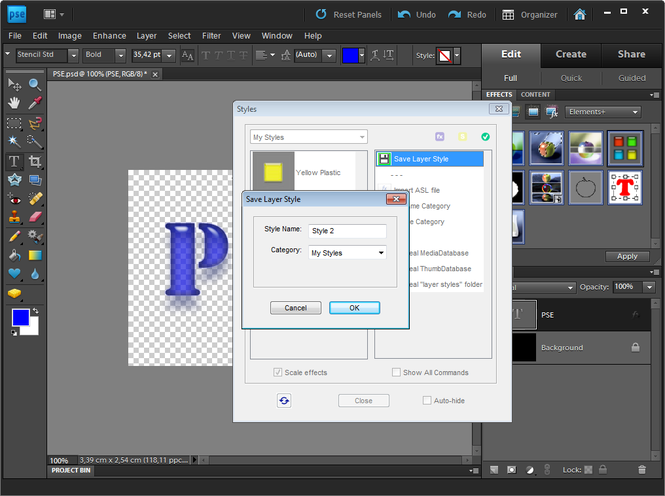Elements+ for PSE 8 4.0
Elements+ for PSE 8 4.0
This patch reveals undocumented functions in Adobe Photoshop Elements 8. Users access the unlocked functions through special dialog boxes.
Last update
1 Oct. 2011
Licence
Free to try |
$12.00
OS Support
Windows
Downloads
Total: 1,330 | Last week: 3
Ranking
#908 in
Image Editors
Publisher
Andrei Doubrovski
Screenshots of Elements+ for PSE 8
Elements+ for PSE 8 Publisher's Description
As you, probably, know, Adobe Photoshop Elements has not inherited all of the essential features of the full Photoshop. Some functions have been removed, while the others just stay hidden. The "surface" Photoshop Elements functions are quite sufficient for a beginner. As you advance, though, you may miss one or another undocumented function. Here "Elements+" will be of service to you. The thing is that by no means all the absent functions are removed from Photoshop Elements in full, many of them are just hidden from the user. And "Elements+" is a handy add-on that lets the hidden functions out.
The opened functions appear in PSE immediately after the successful E+ installation. Except perhaps by the first run you will need to wait a second while the program reconstruct its cache file. The unleashed features can be accessed via dedicated dialog boxes that include undocumented commands and panels for exploring and using the hidden (officially unsupported) contents, such as paths, color channels, and more. The kit includes smart filters, vector masks, and many more advanced tools normally hidden under the hood. Furthermore, the "Scripts" catalog lets users automate tedious repetitive operations, create complicated effects, extract EXIF data from photos, etc.
Among other things, the new version of Elements+ enables saving your own custom layer styles.
Elements+ comes to you with an automatic installer, so, you needn't follow tricky instructions and copy dozens of files to different locations manually.
The opened functions appear in PSE immediately after the successful E+ installation. Except perhaps by the first run you will need to wait a second while the program reconstruct its cache file. The unleashed features can be accessed via dedicated dialog boxes that include undocumented commands and panels for exploring and using the hidden (officially unsupported) contents, such as paths, color channels, and more. The kit includes smart filters, vector masks, and many more advanced tools normally hidden under the hood. Furthermore, the "Scripts" catalog lets users automate tedious repetitive operations, create complicated effects, extract EXIF data from photos, etc.
Among other things, the new version of Elements+ enables saving your own custom layer styles.
Elements+ comes to you with an automatic installer, so, you needn't follow tricky instructions and copy dozens of files to different locations manually.
Look for Similar Items by Category
Feedback
- If you need help or have a question, contact us
- Would you like to update this product info?
- Is there any feedback you would like to provide? Click here
Beta and Old versions
Popular Downloads
-
 Kundli
4.5
Kundli
4.5
-
 Macromedia Flash 8
8.0
Macromedia Flash 8
8.0
-
 Cool Edit Pro
2.1.3097.0
Cool Edit Pro
2.1.3097.0
-
 Hill Climb Racing
1.0
Hill Climb Racing
1.0
-
 Cheat Engine
6.8.1
Cheat Engine
6.8.1
-
 Grand Theft Auto: Vice City
1.0
Grand Theft Auto: Vice City
1.0
-
 C-Free
5.0
C-Free
5.0
-
 Windows XP Service Pack 3
Build...
Windows XP Service Pack 3
Build...
-
 Iggle Pop
1.0
Iggle Pop
1.0
-
 Grand Auto Adventure
1.0
Grand Auto Adventure
1.0
-
 Ulead Video Studio Plus
11
Ulead Video Studio Plus
11
-
 Zuma Deluxe
1.0
Zuma Deluxe
1.0
-
 Netcut
2.1.4
Netcut
2.1.4
-
 AtomTime Pro
3.1d
AtomTime Pro
3.1d
-
 Tom VPN
2.2.8
Tom VPN
2.2.8
-
 Auto-Tune Evo VST
6.0.9.2
Auto-Tune Evo VST
6.0.9.2
-
 Horizon
2.9.0.0
Horizon
2.9.0.0
-
 Vidnoz AI
1.0.0
Vidnoz AI
1.0.0
-
 Vector on PC
1.0
Vector on PC
1.0
-
 PhotoImpression
6.5
PhotoImpression
6.5